Project Submission
Project Submission Instructions
Your team will submit your project using Github Classroom.
Each team member will need an acount on github.com. If you don't have one then sign up.
Visit https://classroom.github.com/g/Io3Edqa7 to accept the group assignment. You will be taken to a screen asking you to accept the group assignment.
If you are the first member of your team accepting the group assignment then create a new team using the team name that are using for DataFest. Otherwise, join your team that one of your teammates has already created.
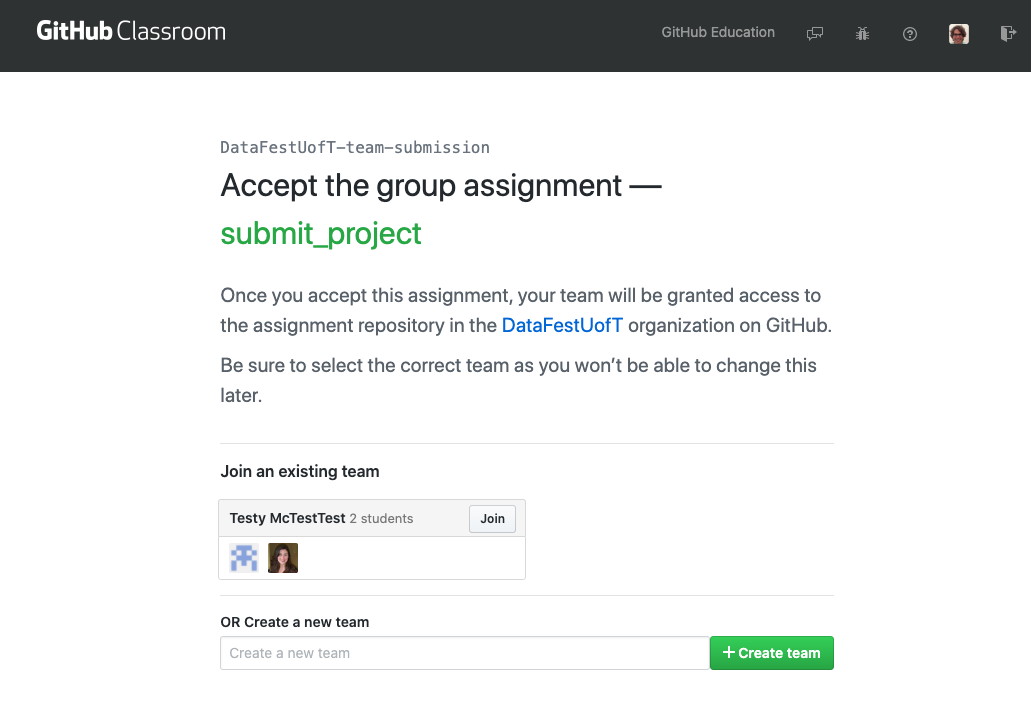
- The starter code may take a while to load. You can proceed to your submission repository by clicking the link as soon as it is created.
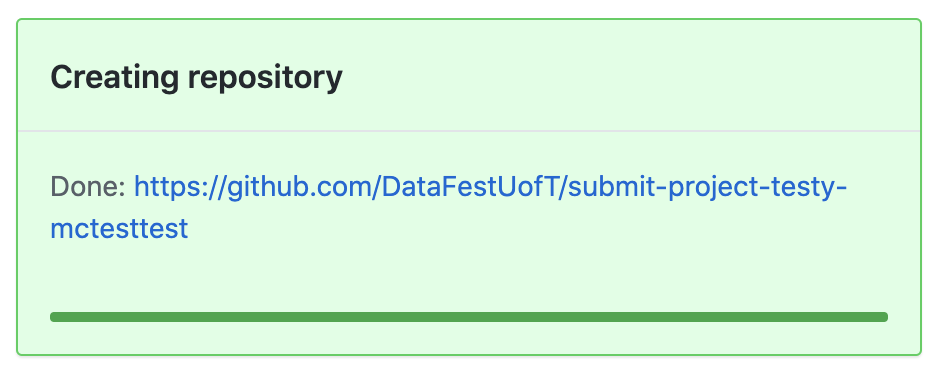
- Each team member is required to complete the post-DataFest survey.